You will need your Apple ID and password, and the answers to your security questions. Frequently people forget these. Use these links to reset
Reset your password
You may need your apple device online and ready to receive a code. It is not a text message, just a pop up. Be ready
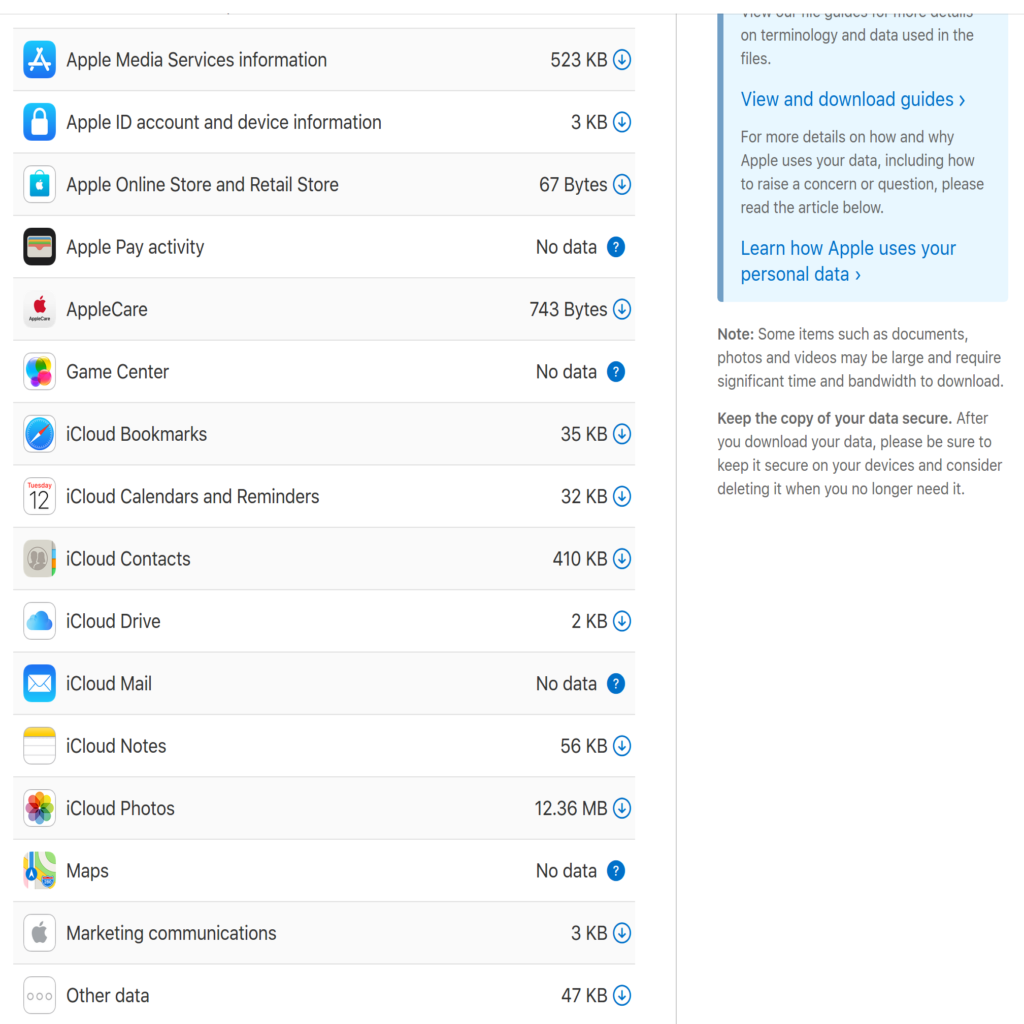
Each download will be a zipped file containing many more zipped folders
The immediate data you want will be media files (like pictures and videos), and calendar and contact files (ical, vcf, txt etc)
The rest will be in the form of csv files which you can open with any spreadsheet program
You will need a guide for each spreadsheet which can be downloaded on another page of the site
To make it even more tedious (and apple hopes you give up trying to actually understand all of the data they gather on you) these guides can only be downloaded one at a time and there are hundreds of them!
We are compiling all of the best guides you need to understand the data files from Apple to save you a load of time
We will link here to a zipped folder of PDFs when its done