Ecosystem Migration
Move your Data to Private Storage you Control
Clouds, App Stores & Personal Information Management
Clouds, App Stores & Personal Information Management
You are probably familiar with Google / Apple / Microsoft ecosystems already
But they are closed ecosystems because accessing any part requires that you join their entire ecosystem
They are also a very bad deal, signing up for an account with 600 pages of terms and conditions allowing them to record everything you do, profile you and target you
Having all your eggs in one basket keeps you locked in and as you are realising they have no interest in you leaving


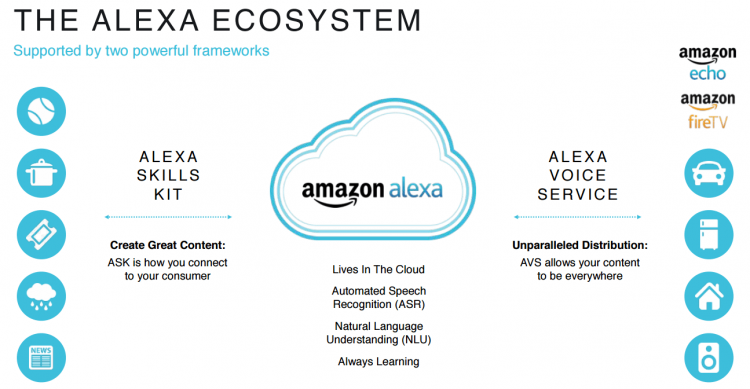

Your contacts, calendars, bookmarks, often synchronised across devices. Possibly your most sensitive personal information.
Clouds are just another way to store your data. Instead of living on your device it’s stored on servers connected to the internet. So you have to access everything online
Clouds are used not just to store your pictures and files. Some can also sync your contacts, calendars task lists etc across all your devices
Some people rely on these services heavily and some don’t. Most people are unaware that some or all of their data is held in a cloud
Pros: Access the same data from any device and sync things like contacts calendar, email. Backup your settings and files
Cons: Your private data is now in the hands of the service provider. You may have agreed to their terms and conditions without reading all 600 pages and now they are using your data (and metadata) to profile you, sell to other businesses and train their AIs
Creating and editing documents like essays, presentations or spreadsheets online
Saving these documents in a cloud makes it easy to retrieve and edit them from any device
The Apple App Store, Google Play Store, Windows App store etc are convenient ways of providing apps to you (for both creators and you)
But they are closed systems because accessing them requires that you join their ecosystem. Want to get apps from Googles play store? You need a Google account. Apples App store – well you need an apple device first never mind an apple ID
So now you live in their ecosystem and everything you do is recorded and profiled etc. Apple gather an alarming amount of data about what you do on their app store – you can see it when you download your data – You can read more about it on the blog here
Your contacts, calendars, bookmarks, often synchronised across devices. Possibly your most sensitive personal information.
Clouds are just another way to store your data. Instead of living on your device it’s stored on servers connected to the internet. So you have to access everything online
Clouds are used not just to store your pictures and files. Some can also sync your contacts, calendars task lists etc across all your devices
Some people rely on these services heavily and some don’t. Most people are unaware that some or all of their data is held in a cloud
Pros: Access the same data from any device and sync things like contacts calendar, email. Backup your settings and files
Cons: Your private data is now in the hands of the service provider. You may have agreed to their terms and conditions without reading all 600 pages and now they are using your data (and metadata) to profile you, sell to other businesses and train their AIs
Creating and editing documents like essays, presentations or spreadsheets online
Saving these documents in a cloud makes it easy to retrieve and edit them from any device
The Apple App Store, Google Play Store, Windows App store etc are convenient ways of providing apps to you (for both creators and you)
But they are closed systems because accessing them requires that you join their ecosystem. Want to get apps from Googles play store? You need a Google account. Apples App store – well you need an apple device first never mind an apple ID
So now you live in their ecosystem and everything you do is recorded and profiled etc. Apple gather an alarming amount of data about what you do on their app store – you can see it when you download your data – You can read more about it on the blog here

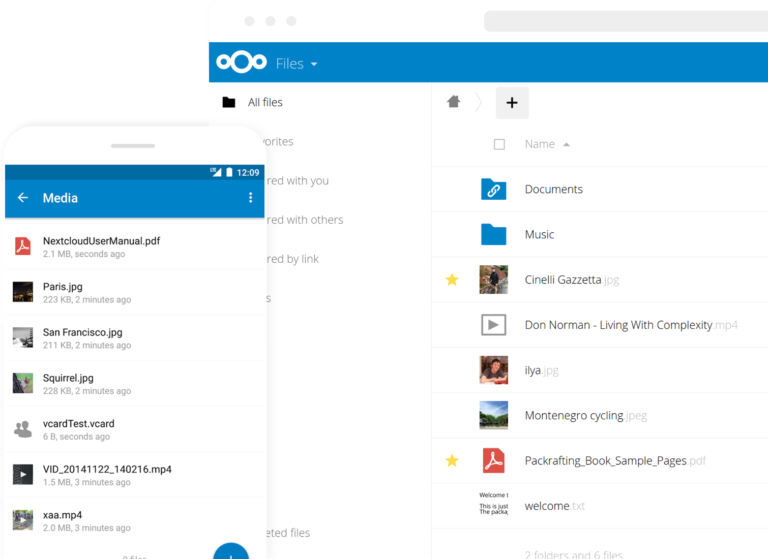
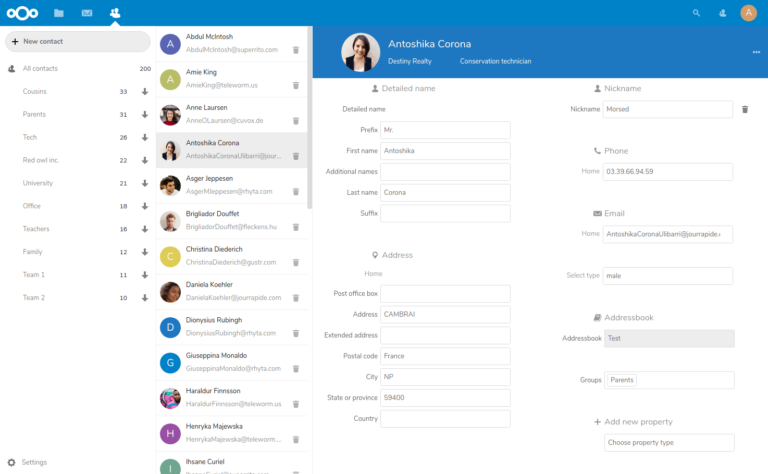
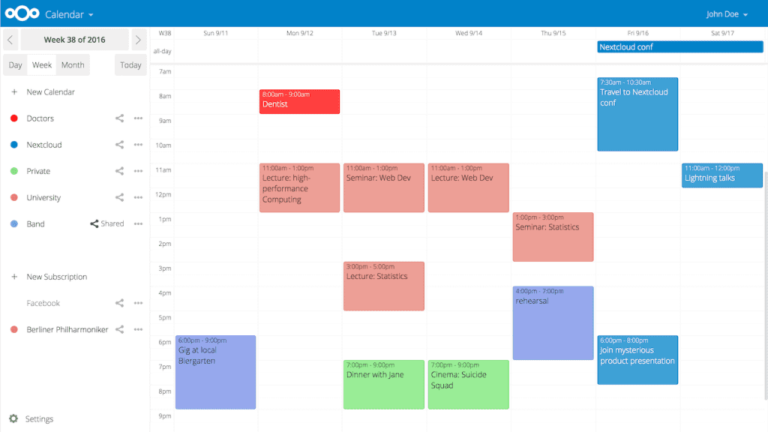
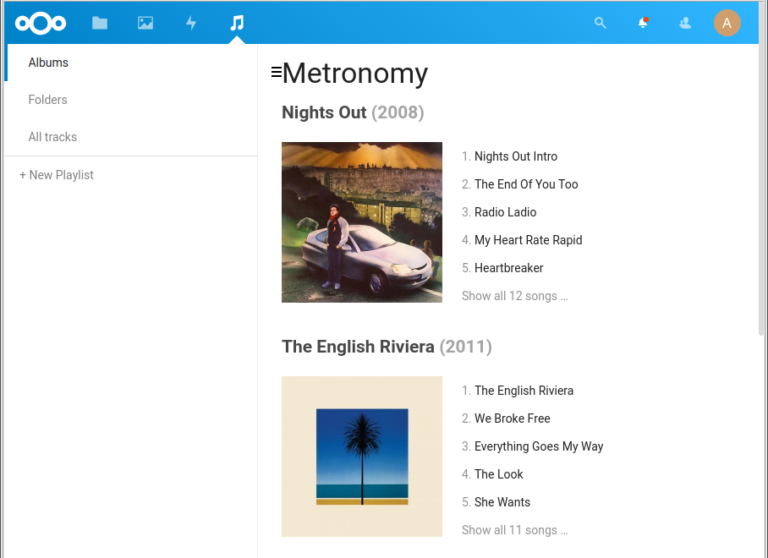
Nextcloud is our recommended cloud. It provides
You choose what to sync and not. Remote wipe any device
We provide Nextcloud accounts hosted on secure Swiss servers
We are giving a free trial account for 3 months with your liberated device to see it in action. After that you can choose a paid plan





Our recommended providers are both based in Switzerland:
As long as you send and receive emails with someone else with an account on the same service you are 100% safe
If you send to a regular unencrypted email adddress then it will be just like any other normal email
It is possible to encrypt your emails if you have your own domain name – contact us for a quick consultation
Now you have your data downloaded you can choose which data should be stored on your devices, or in the cloud. There is no rule – you decide. If you have already thought about your scenario and priorities it will be obvious
If you need help migrating your data we can do it. Whether it’s simple or advanced automated methods of transferring large quantities of data from one cloud to another
Moving files to hard drives and devices is as simple copy and paste (or drag and drop)
Importing is straight forward with most apps and clouds offering the ability to directly import your already downloaded contacts and calendar files
The excellent Nextcloud apps take care of file syncing including photo & video albums, music and any other files you want
Setting up sync on your device is simple with the DAVx5 app
You add your cloud account details and then choose which calendars address books etc to sync
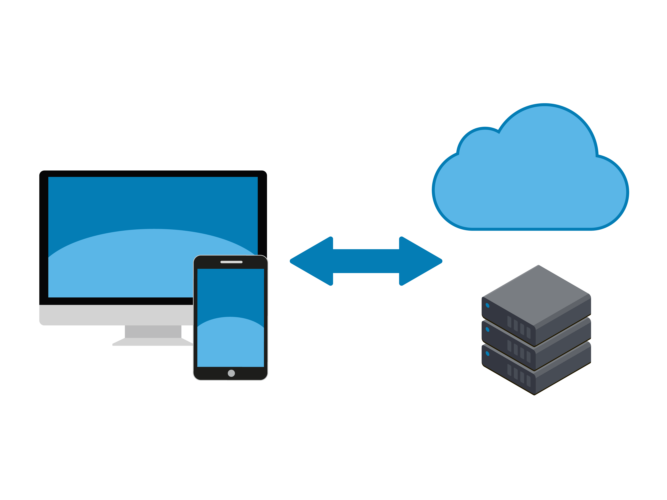
You may well be using a big corp to supply, store and organise your music collection, and sync it to your devices
The same rules apply. Where should you store your data and which devices are really the best for your music?
It is easy to get all of your music files out of itunes and store them in the place of your choosing
Music can be synced and streamed to your devices with Nextcloud Music app and players like Power Ampache
We will be reviewing and recommending an alternative setup to itunes / google play music shortly
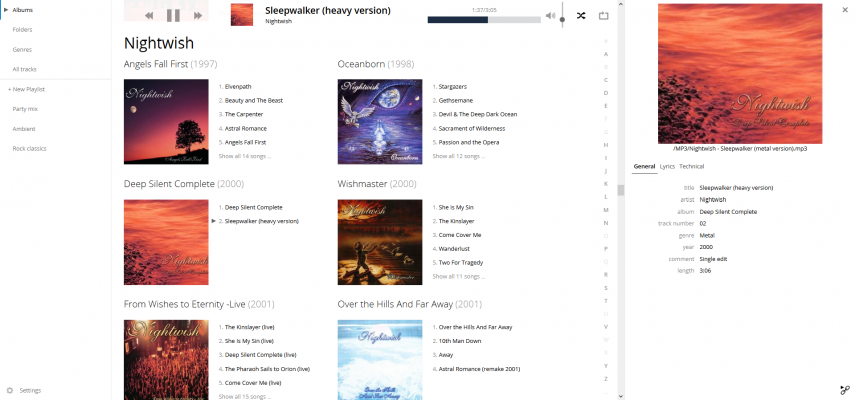

Drop us a quick message with your questions. We’ll get back to you and help you with the next step!