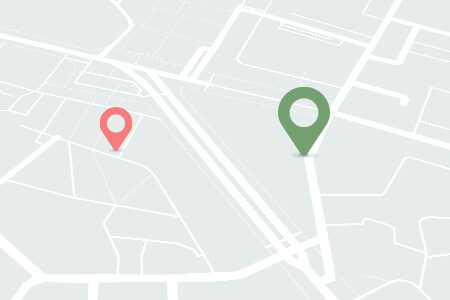
Google acquired Waze Mobile in 2013.
Waze invented and initiated the connected citizens program (CCP), a free data sharing program used by over 200 governments, departments of transportation and municipalities for traffic analysis, road planning, and emergency workforce dispatching. Waze both contributes to government data and also collects government data to use.
Concerns have been expressed that the app located on smartphones can be used to monitor movements by identifiable individuals.
https://en.wikipedia.org/wiki/Waze
WAZE IS NOT A GOOD ALTERNATIVE TO GOOGLE MAPS!
It is now well known that Google services on iPhone and Android devices have been storing your location details even when you have turned off the feature in privacy settings.
Location data is always needed for specific Google services such as Maps for providing navigation purposes. However, leaving the setting on for a prolonged time period will lead to Google Maps displaying a timeline that presents information about a person’s daily movements. These findings establish the fact that “Google spying on you” has been confirmed by the researchers, according to an AP report.
Google allows you to pause a setting known as Location History as this will prevent the company from remembering your whereabouts. The support page notes, “You can turn off Location History at any time. With Location History off, the places you go are no longer stored.”
However, this is not true according to the AP report. The report further states that Google apps automatically store time-stamped location data without confirming even when the feature is turned off.
Almost two billion users of iPhones and Android devices using Google Maps or Search are currently experiencing this location tracking issue. Your location generally gets pinpointed by the automatic daily weather updates on your Android smartphone. This issue is not a privacy issue but it is considered to be a clear violation of a user’s preferences.
“There are a number of different ways that Google may use location to improve people’s experience, including: Location History, Web and App Activity, and through device-level Location Services,”
a Google spokesperson stated
However, Google is also aware of the fact that users can pause location tracking by turning off the “Web & App Activity” which also stores other data from Google apps and websites to the individual’s Google account. When this feature is paused it will prevent activities on any device from getting saved to the Google account.
Google users will be able to view the stored location markers on a page in their Google account at myactivity.google.com. However, this information could be present under many different headers, many of which may not be related to location.
So what are the alternatives to google maps and other location tracking apps?
Magic Earth is the first of our recommended alternatives to Google maps and other location tacking apps
Featuring
Entirely free!

